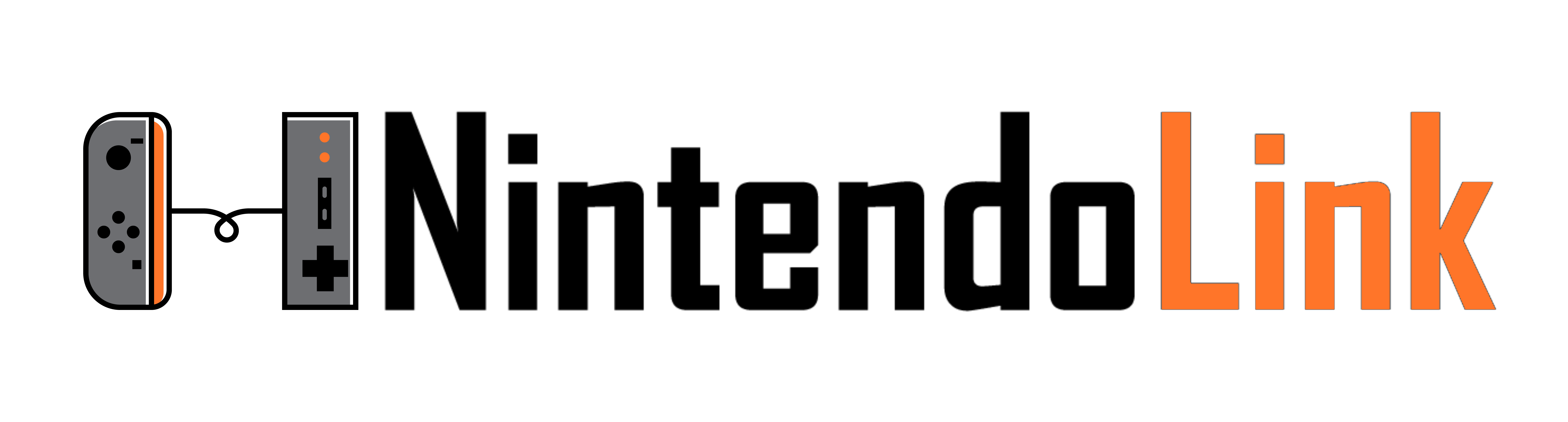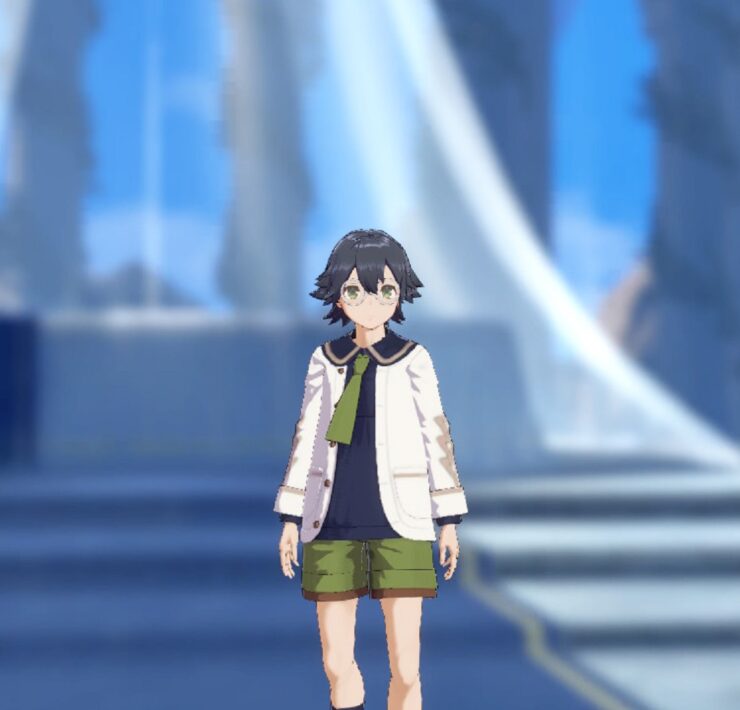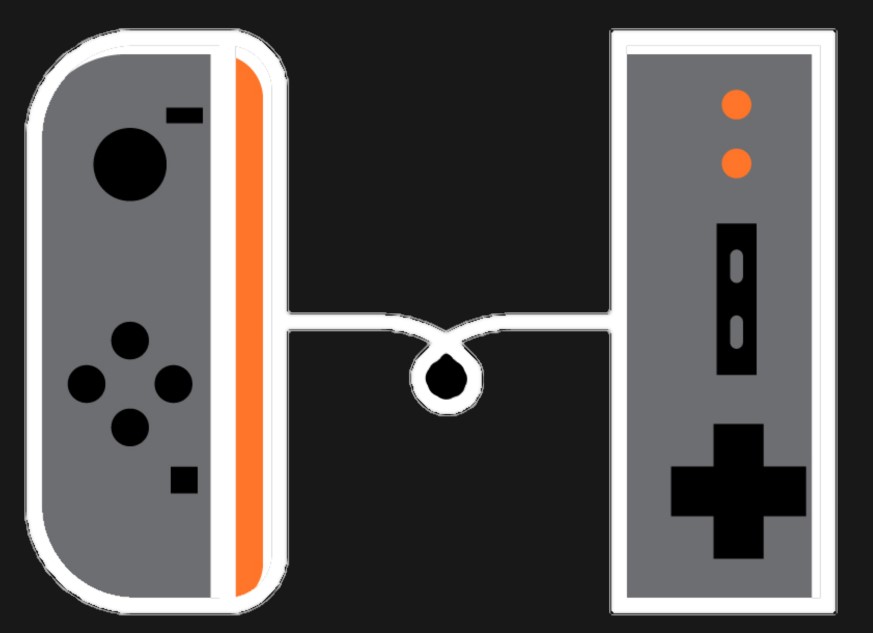How To Manually Save In Pokémon Legends: Arceus

Autosaving is a new feature in Pokémon Legends: Arceus, but it can be finicky. At multiple times during our playthrough, we lost our progress, thanks to trusting too much into the autosave aspect of the game. Thankfully, there’s a way to manually save in Pokémon Legends: Arceus.
Where To Manually Save in Pokémon Legends: Arceus
When you’ve collected a special Pokémon for your team or just finished one of the requests in town, you can manually save in Pokémon Legends: Arceus. Press Up on your D-Pad and then scroll to the right with the ZR button. On the bottom right of the screen, you’ll see a Save Your Progress sign. Press A to initiate the manual save.

It takes just a few seconds to do this, so whenever you want to head off for the night, manually save in Pokémon Legends: Arceus through the second section of the menu.
If you want to be super sure you’ve saved your progress, look on the bottom right of the screen, and you’ll see when it was last saved. It will tell you the date, time, and where you’ve saved, just to give you reassurance.
Unfortunately, the Save Data Cloud will not upload your data from the Switch. It’s an annoying aspect of the Pokémon series as prior titles failed to support it as well. Make sure you keep your Switch safe, due to this fact.
If you want to find out where to find Pikachu in Pokémon Legends: Arceus or you need to know where to get Pop Pods, we have you covered. Just make sure you save straight after.
What's Your Reaction?
An experienced freelance writer, Chris has a vast knowledge of the gaming medium. With a Bachelor of Communications degree, he hopes to elevate his writing further. His favorite games are Kingdom Hearts, Beyond Good & Evil, and Super Smash Bros. Ultimate.