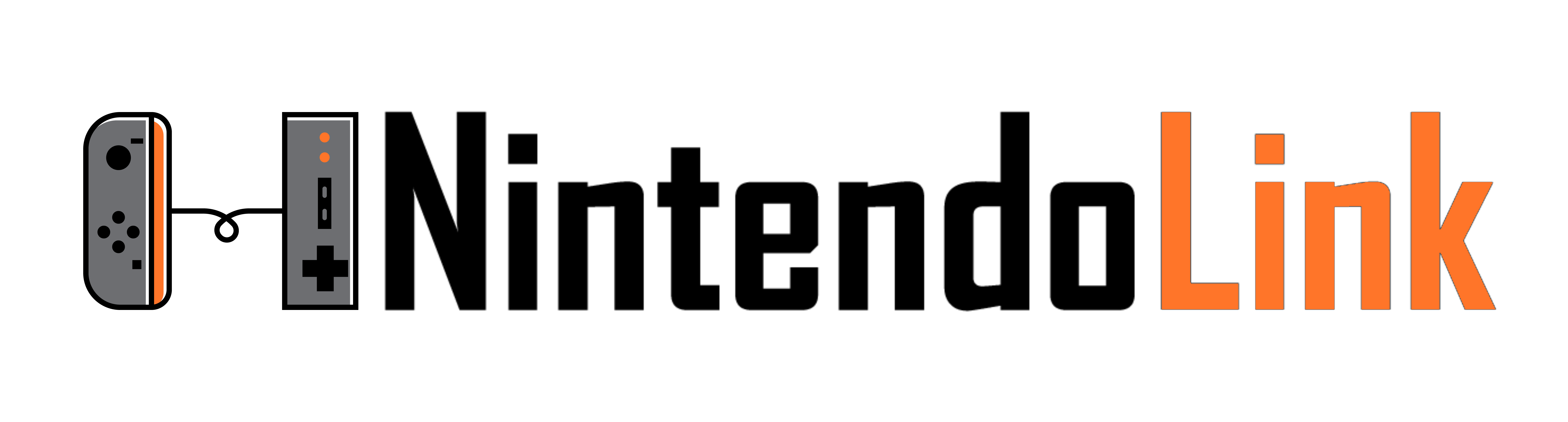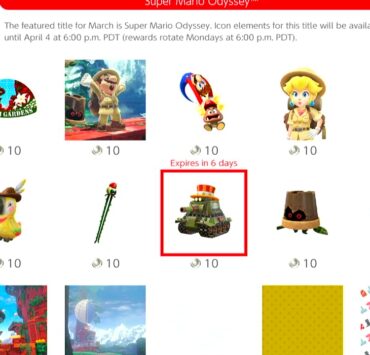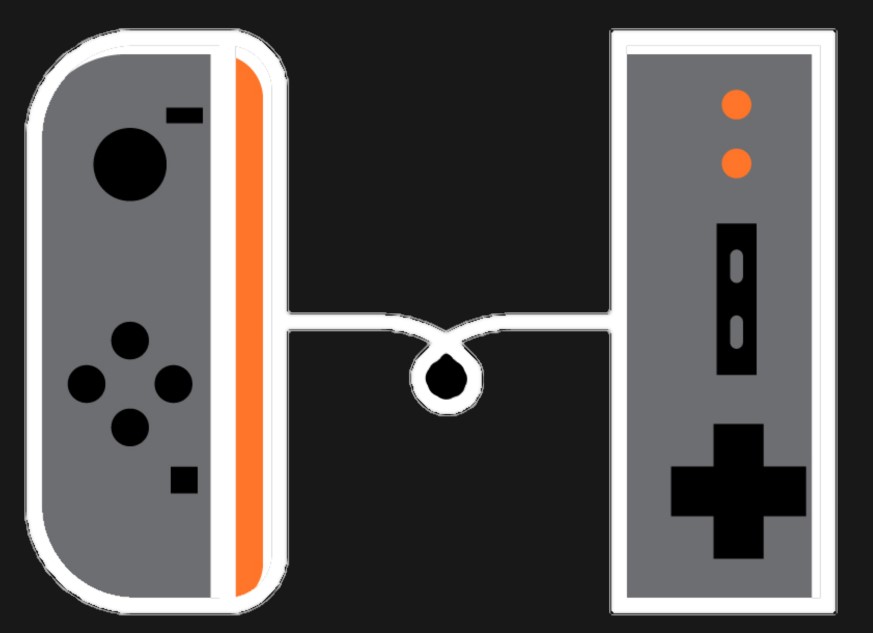Groups Added to Switch Menu in New Update Version 14.0.0
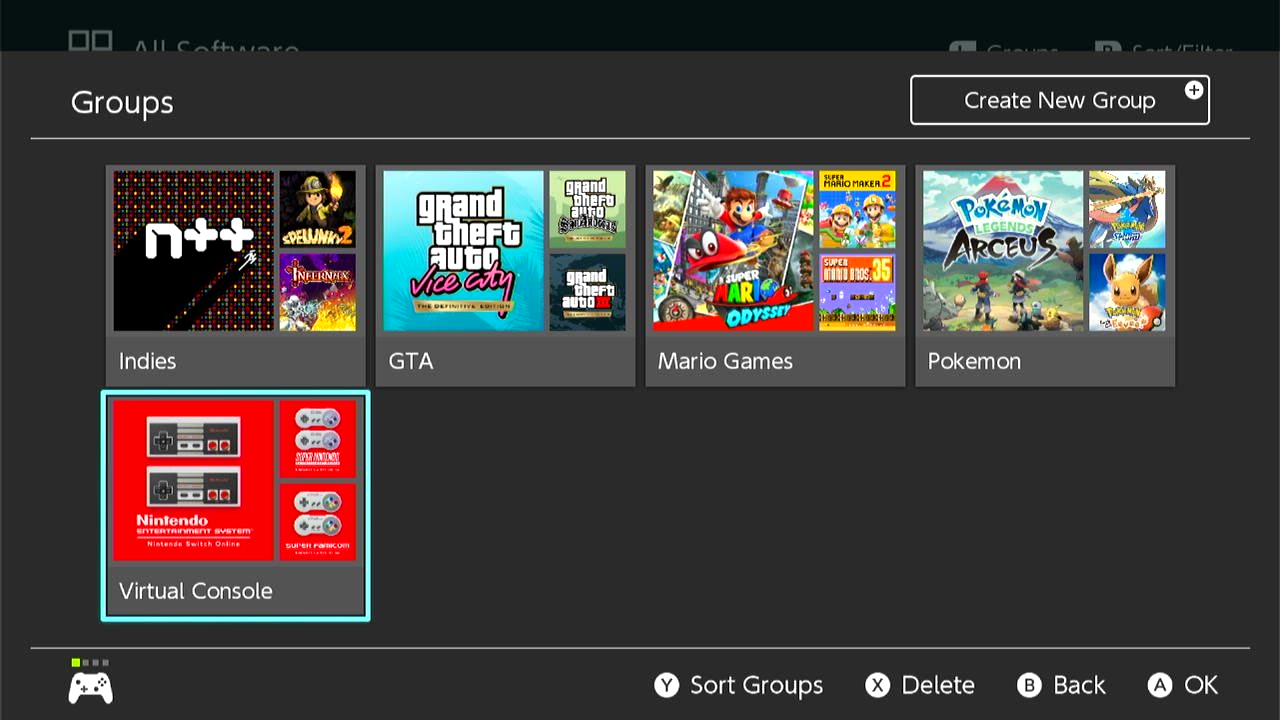
Nintendo has released a new 14.0.0 firmware update for the Nintendo Switch, and it adds groups. Users can finally use organize their games on the home menu thanks to this much-needed update.
To create a new group, go all the way to the right and select “All Software”. You can then press the “L” button to create a new group. You can sort through your content by last time played, play time, title, and publisher, and then you can even arrange how the software will be displayed. The final step is simply creating a group name.
Check out the full patch notes for the 14.0.0 Switch firmware update:
“Groups” feature was added to the All Software menu.
- You can now create groups of software to help organize your software titles.
- Making groups for different game genres, developers, or whatever you’d like to organize by may make it easier to find the application you want.
- Up to 100 groups can be created with a max of 200 titles per group.
- The button to proceed to the “All Software” screen is displayed only when there are 13 or more software title icons on the system.
Bluetooth Audio volume behavior was changed.
- You can now adjust the volume of Bluetooth audio devices using either the Nintendo Switch™ console or through volume control buttons on the Bluetooth audio device.
- The Bluetooth audio device must support AVRCP profiles for these changes to work.
- The volume displayed on the console will reflect the Bluetooth audio volume when using the device’s control buttons.
- The maximum volume output for some Bluetooth audio devices has been increased.
- When first connecting a device, volume will be reduced to avoid sudden loudness.
As lovely as this addition is, it is still irksome that the groups/folders cannot be displayed in the main menu. They can only be accessed by scrolling all the way to the right and selecting “All Software”. Although this is a pleasant surprise, it still doesn’t make navigation easier, which has been the problem with the Switch’s main menu from the beginning.
Hopefully a future update will fix this… and add themes. C’mon, Nintendo. Give us themes!
Thank you for stopping by Nintendo Link for all of your gaming news and updates! What do you think of this major update and the addition of groups to the game menu? Are you excited? Let us know in the comments below! Happy gaming, everyone.
What's Your Reaction?
My name is Jason Capp. I am a husband, father, son, and brother, and I am a gamer, a writer, and a wannabe pro wrestler. It is hard to erase the smile on this simple man.