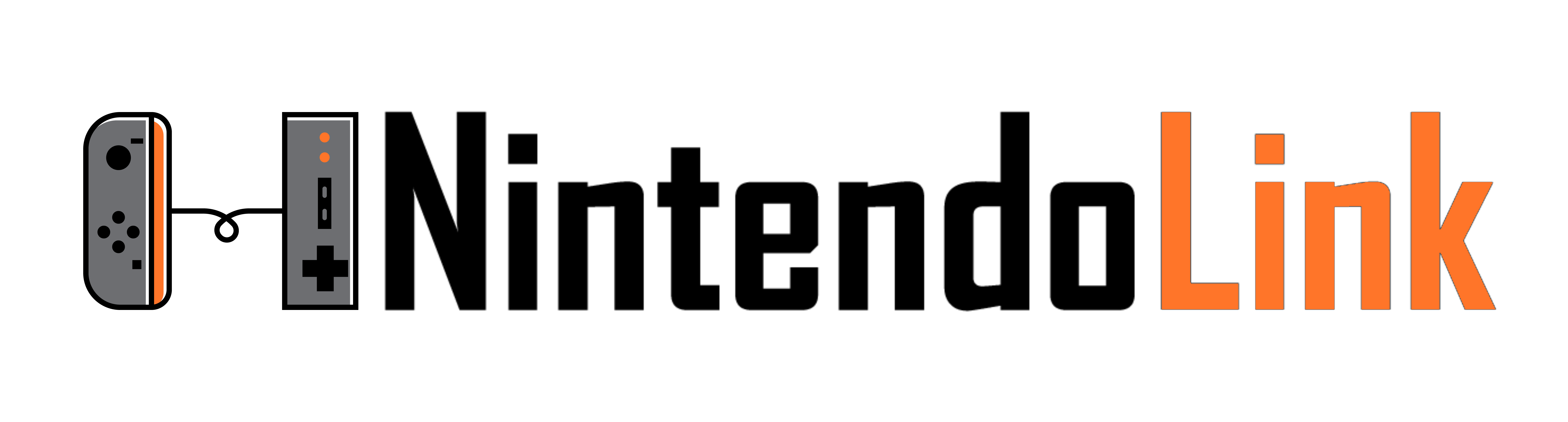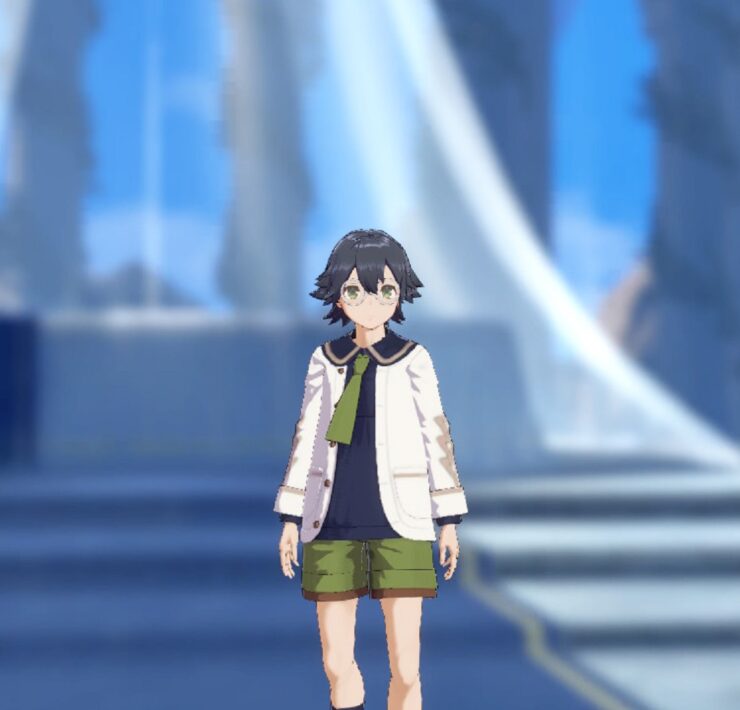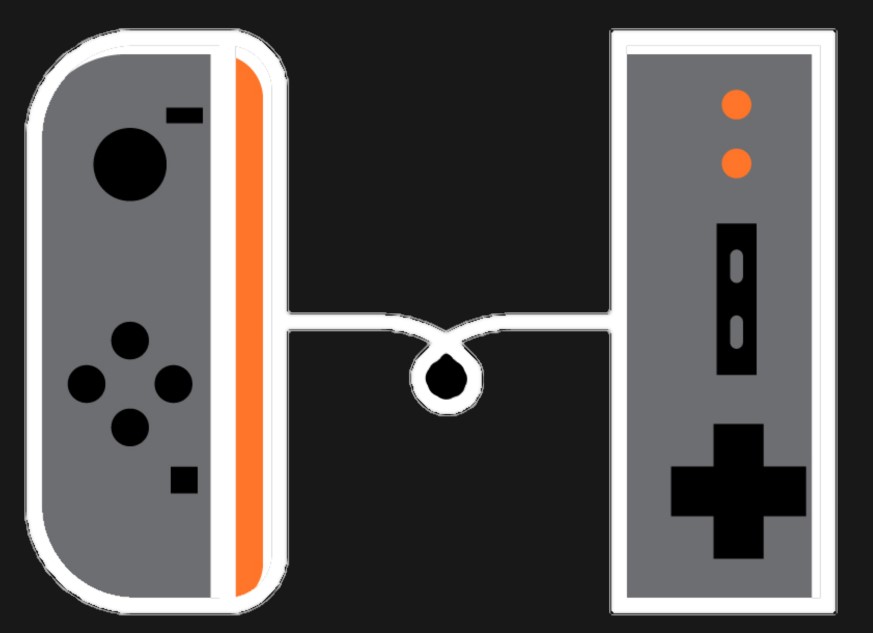Triangle Strategy – How to Speed Up Narrative Text
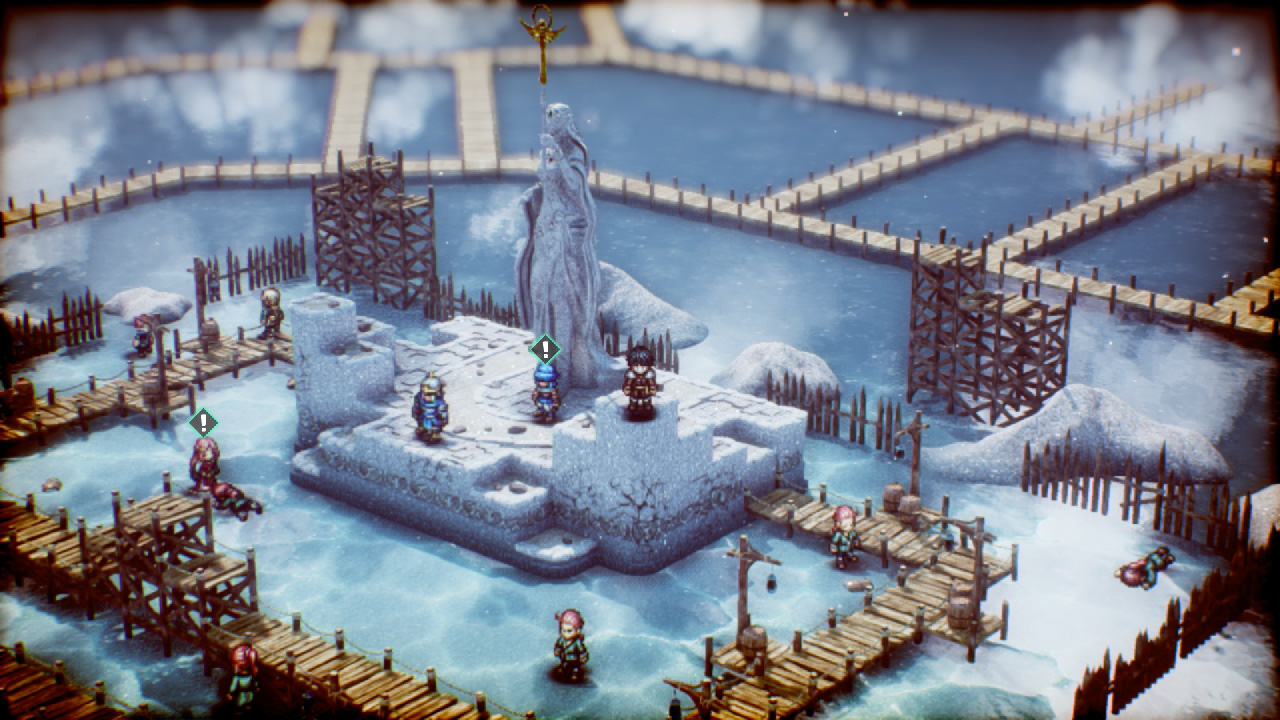
Triangle Strategy’s first few hours are extremely narrative-heavy, and so large portions of your experience (At-least at the beginning) will be spent reading (or listening) to chunks of narrative. Wouldn’t it be nice to have a way to speed up this process? I’ve got the answer!

Quit Yo Jibba-Jabbin!
It can be quite frustrating when you start a new game for it to take hours to really begin, and Triangle Strategy is one of those games. Though, the story is worth knowing and experiencing, it’s easy to get a little bored with the sheer overload of narrative.
Luckily though, the narrative-heavy RPG title has a very handy feature — the ability to fast-forward to text. When in any kind of narrative, you can simply hold the R button to speed up the rate in which text is read, making the process so much quicker.
There a few other things you can do here too; pressing the ZR button will allow the text to automatically continue, instead of you having to press A after each speech bubble — this was my preferred option, as this way I wouldn’t miss out any information. You can also press the L button to look back through the chat log and re-red anything you may have missed, or you can press + to skip the scene completely… but, please don’t do that. It’s an engaging story.
Keep an eye out for more Triangle Strategy guides right here on Nintendo Link, we will be publishing more each day as well as our review which will be available to read later this week.
What's Your Reaction?
A massive lover of all things nerdy, Chelly has been games writing for over 3 years now and hopes to gain more experience and knowledge doing so. Her favourite games are Monster Hunter, Borderlands and Pokemon.